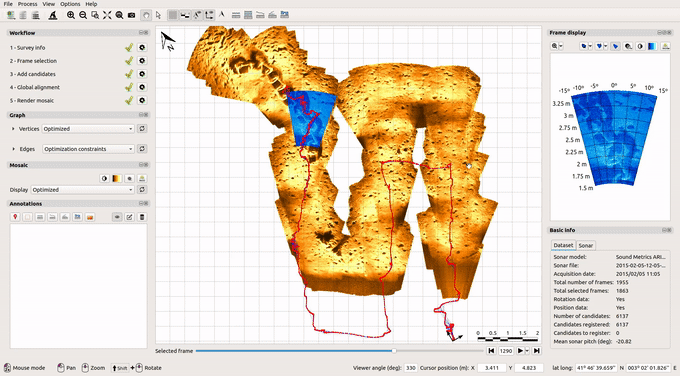Batch processing tool
SoundTiles 1.5 includes a new tool to create and bulk process multiple projects. It allows the user to configure a minimum set of parameters for each project and automatically perform the basic wizard processing for each of them.
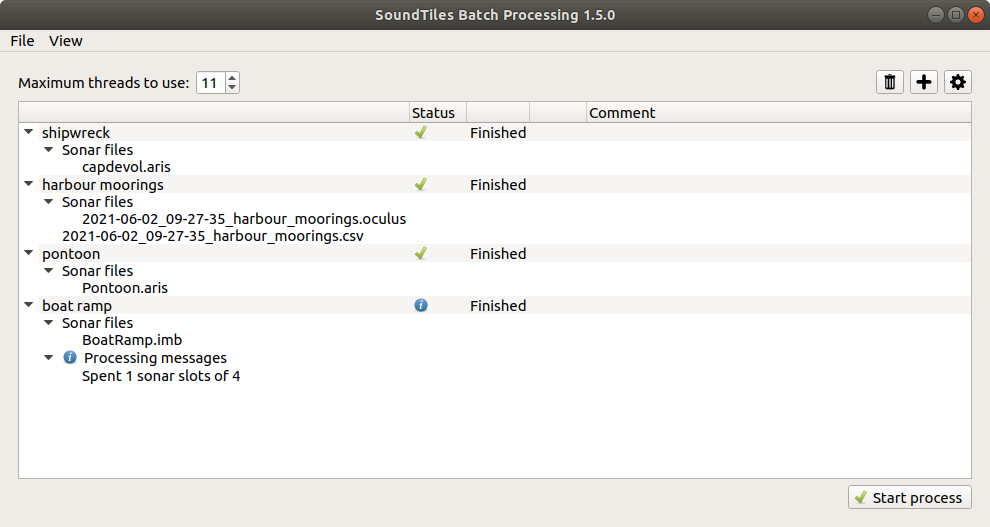
Score threshold in global alignment
The Global Alignment step has been changed to filter the number of included registrations according to their score. This enables a more precise control on the registrations that are taken into account. To learn more about how to use this score threshold, please refer to this short video.
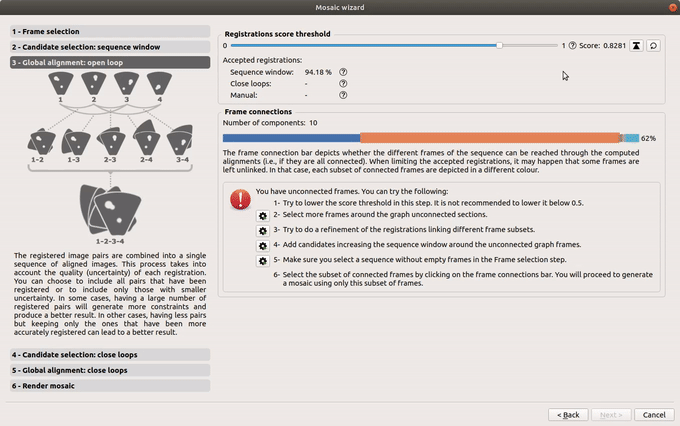
Autocomputation of frame sampling value
A new Auto button has been added in the frame selection step. When pressing it, SoundTiles will automatically select a value to use for the frame sampling parameter. This is intended to speed up the processing without a significant loss of quality in the results.
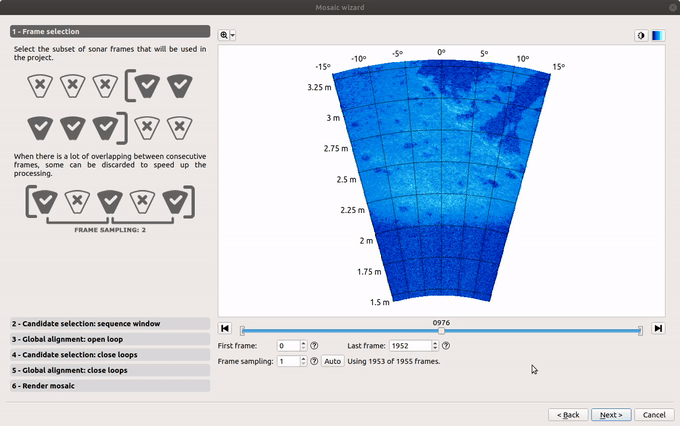
Improved options to help joining unconnected components
Sometimes it is not possible to connect together all the frames of one dataset and the user may face unconnected components when reaching the Global Alignment step. New options have been added to help connecting the split components, so that they can be directly executed from this step using the corresponding button.
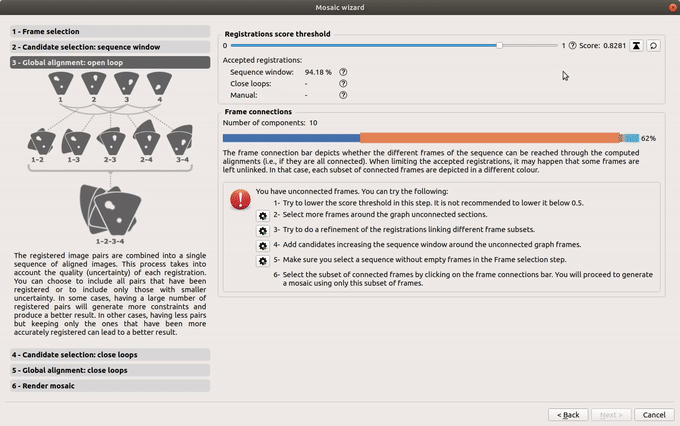
Improved straight line constraints functionality
The straight line constraint dialog has been redesigned. The Constraint panel has been added to be able to scroll through the frames that include previously added line points and easily modify them.

Maximum rotation parameter to select close loops candidates
In the Candidate selection:close loops step, a new parameter Maximum rotation difference has been added. This allows setting the maximum rotation difference between a pair of images to be considered a candidate for registration. The bigger the difference allowed, the larger the number of potential candidate pairs can be chosen. However, the user must bear in mind that if the images were acquired with a significant orientation change, the likelihood of a successful registration is low due to strong changes in the objects shadows. To avoid wrong registrations that could affect the final quality of the mosaic it is recommended to decrease this value when a dataset contains tracks with opposite directions.
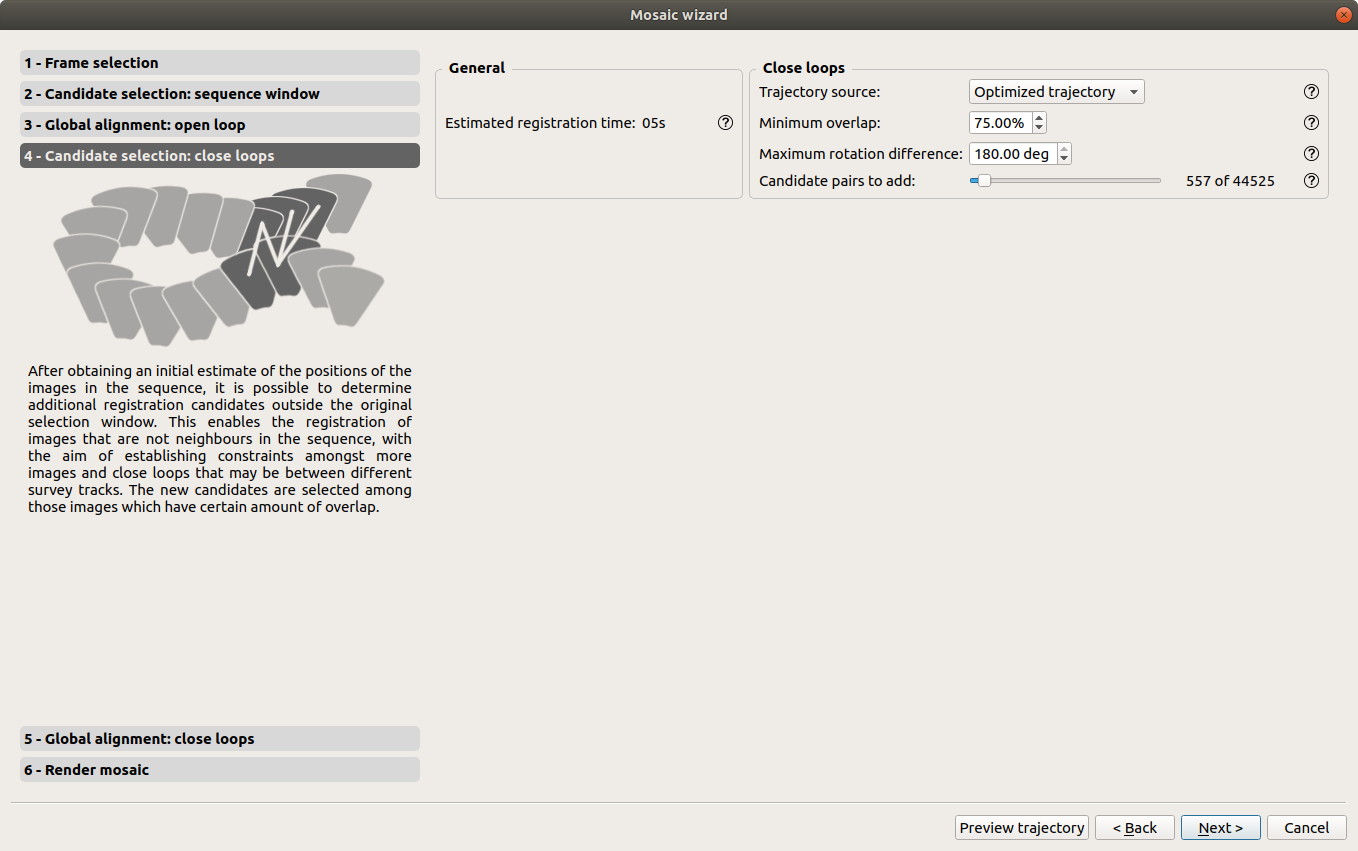
Filter by frame orientation when rendering mosaic
In the rendering mosaic step, a new Filter by frame orientation has been added. It allows the user to exclude from the rendering frames whose orientation is not between the Minimum frame angle and Maximum frame angle.
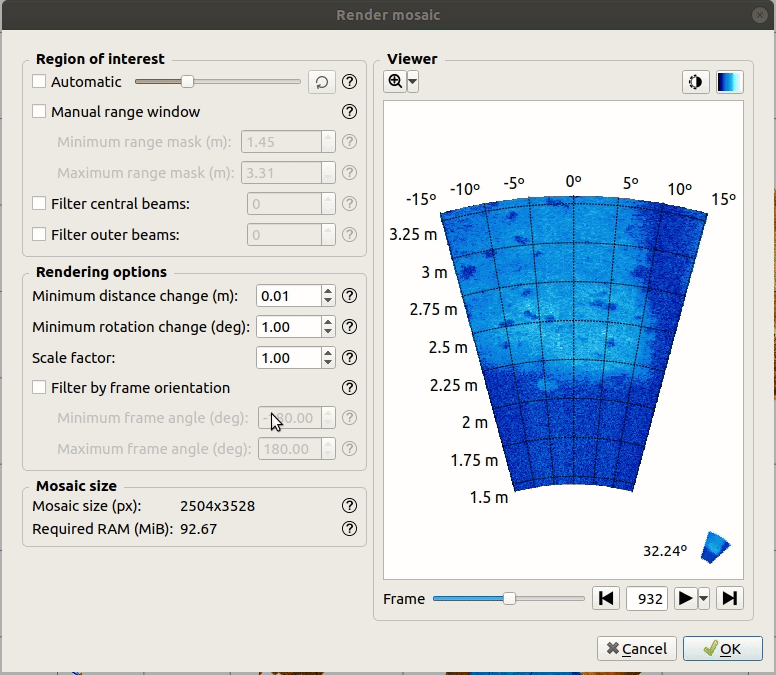
Display of required memory when rendering mosaic
The Mosaic size panel in the rendering step shows now the size that the mosaic will have and the minimum RAM memory necessary to generate it. This is useful to check if it is possible to render the mosaic according to the RAM memory of the computer that is running SoundTiles.
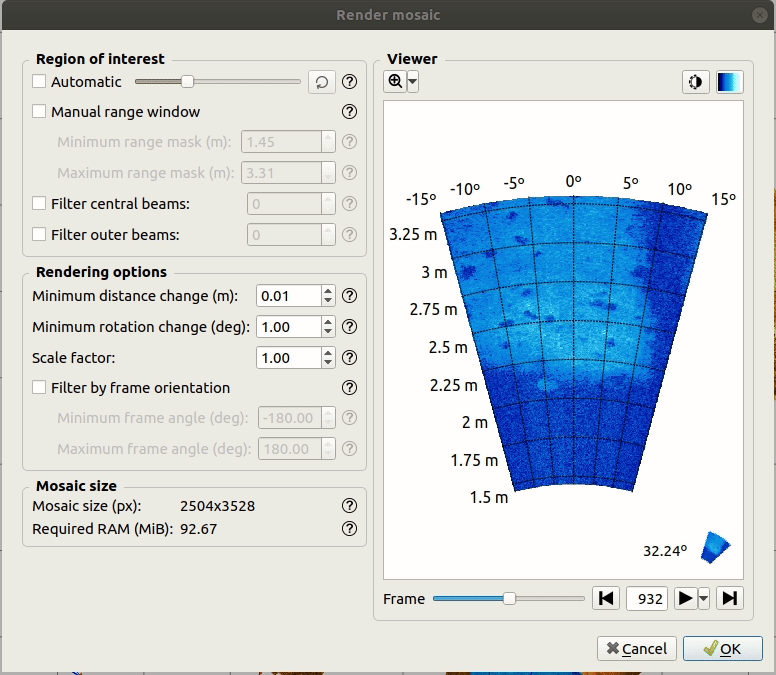
Improved viewer play functionality
The play functionality of the main viewer has been improved to include the possibility of playing the frames backward and limiting the maximum play frame rate.
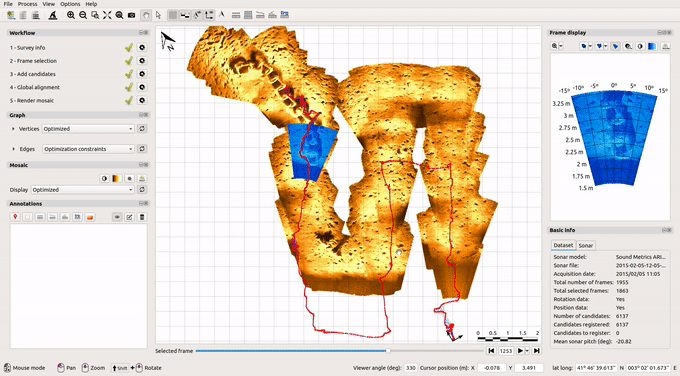
New video rendering options
New video rendering options have been added, such as the possibility to include begin and/or end pauses or change the video background color.

Select/unselect multiple frames at once in frames table
The possibility to bulk change the used frames of the dataset through the frames table has been improved. This includes options to set and unset a selection of frames in the table with and without a step.
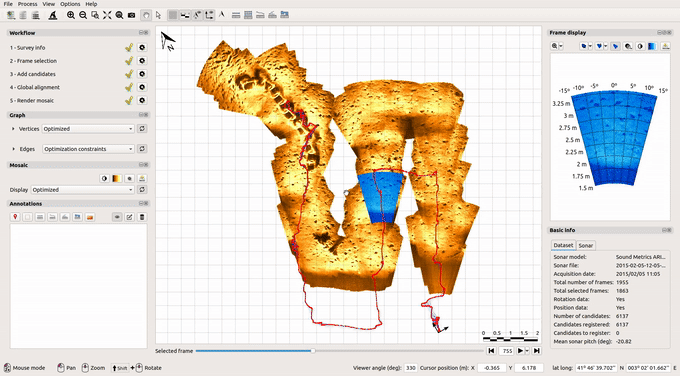
Reorganized actions in frame display viewer
The options on the frame display viewer have been reorganized and improved.