Track Widget
New track widget that contains all the entities that display tracks on the map and allows configuration (connection, styles and visualization options) for each of them.
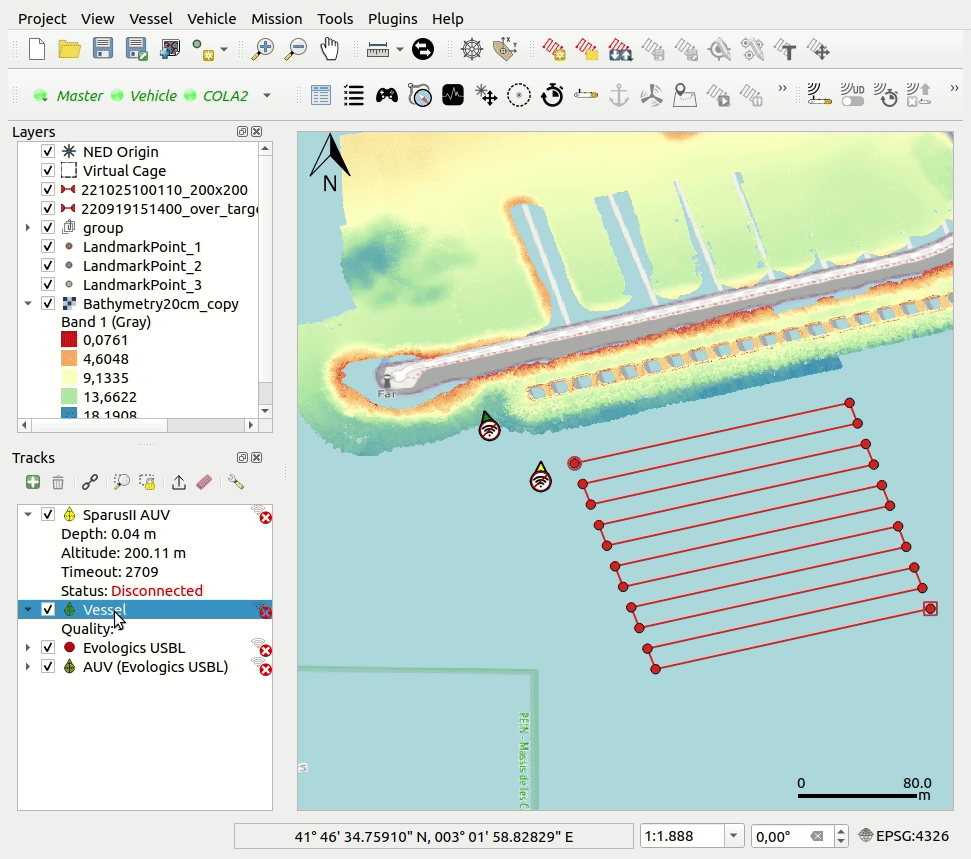
Plugin Manager
Easily install/uninstall plugins (previously downloaded).
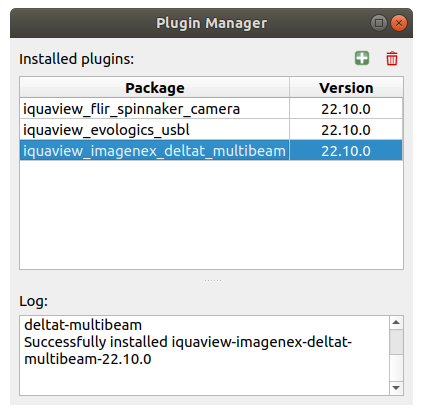
Range & Bearing Widget
Widget to show distance and angle from a given entity to another.
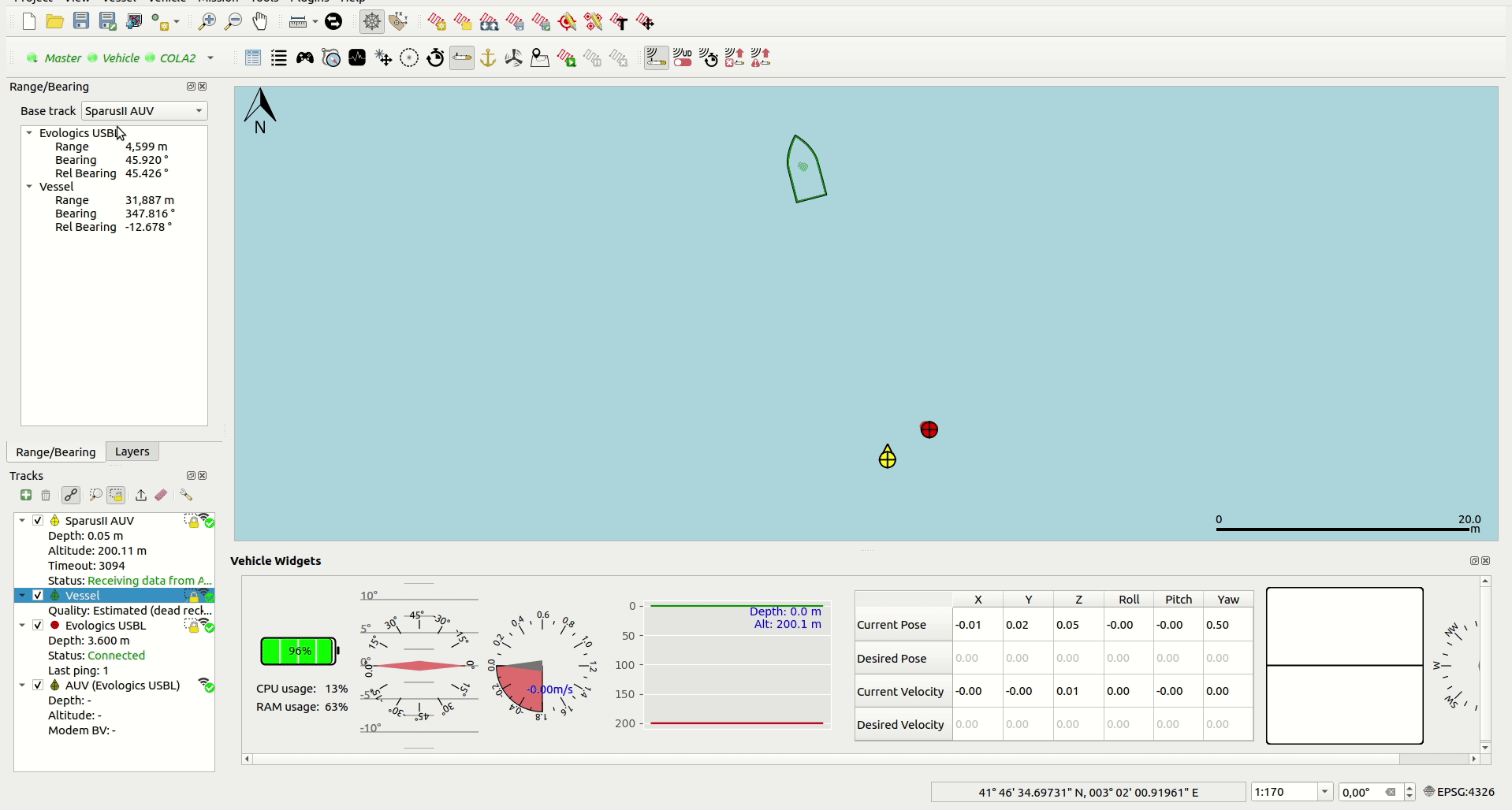
New Tiled Web Maps
New options for tiled web maps layers: OpenSeaMap, EMODnet and GMRT bathymetric grids. Also an option to add any XYZ tiled map by providing its url.
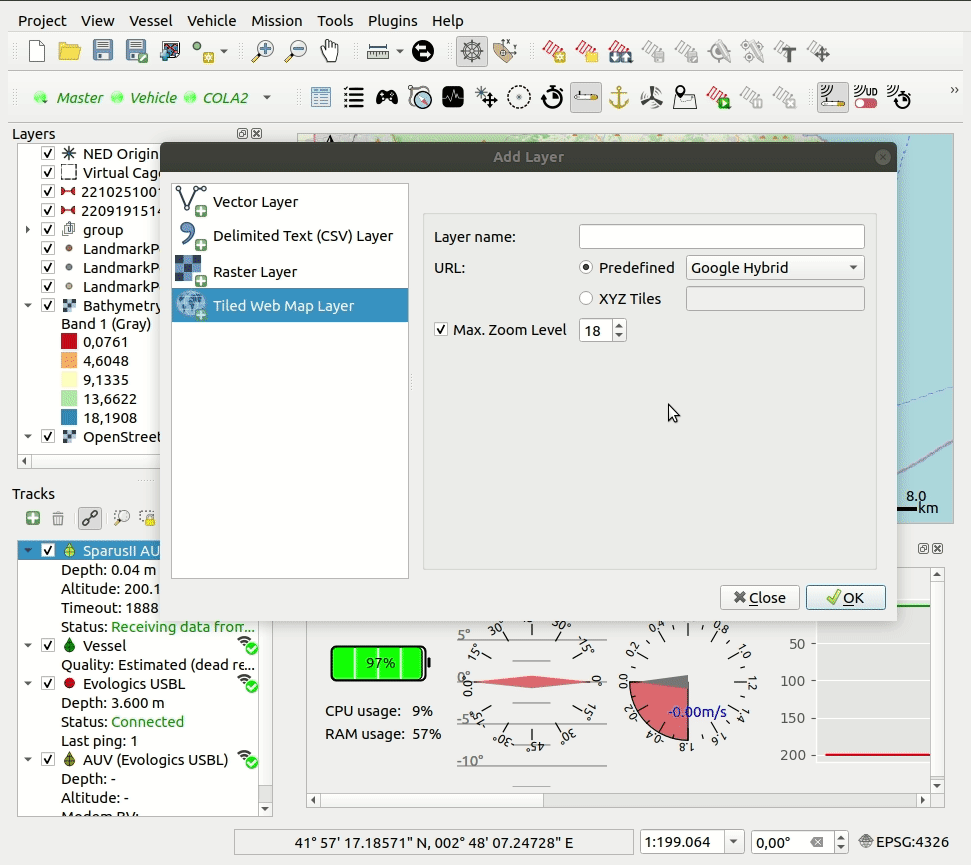
New mission templates
New mapping template for lawn mower missions, with extra waypoints to call services on each transect and each turn.
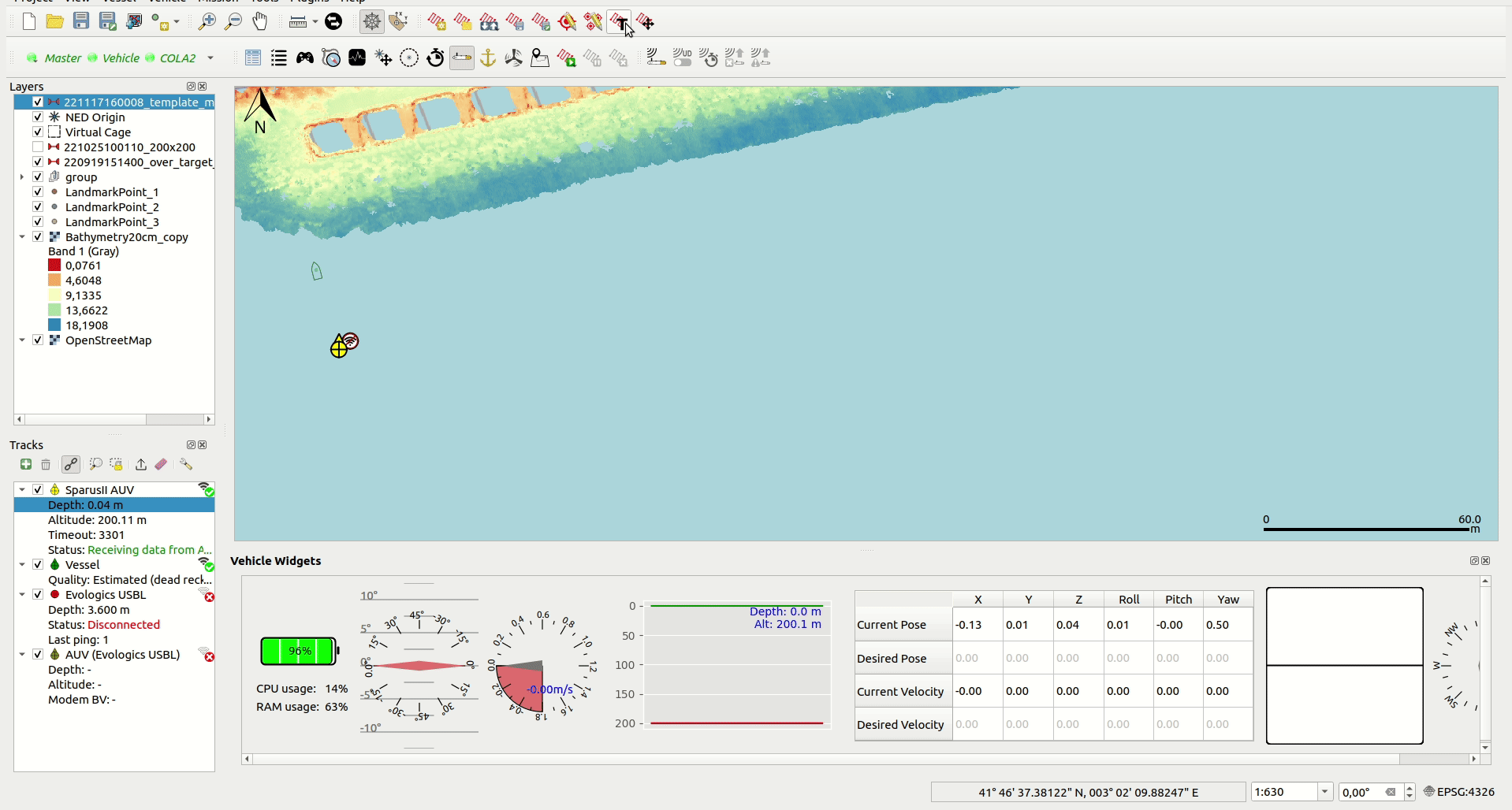
Context menu to edit and delete waypoints from the waypoints table
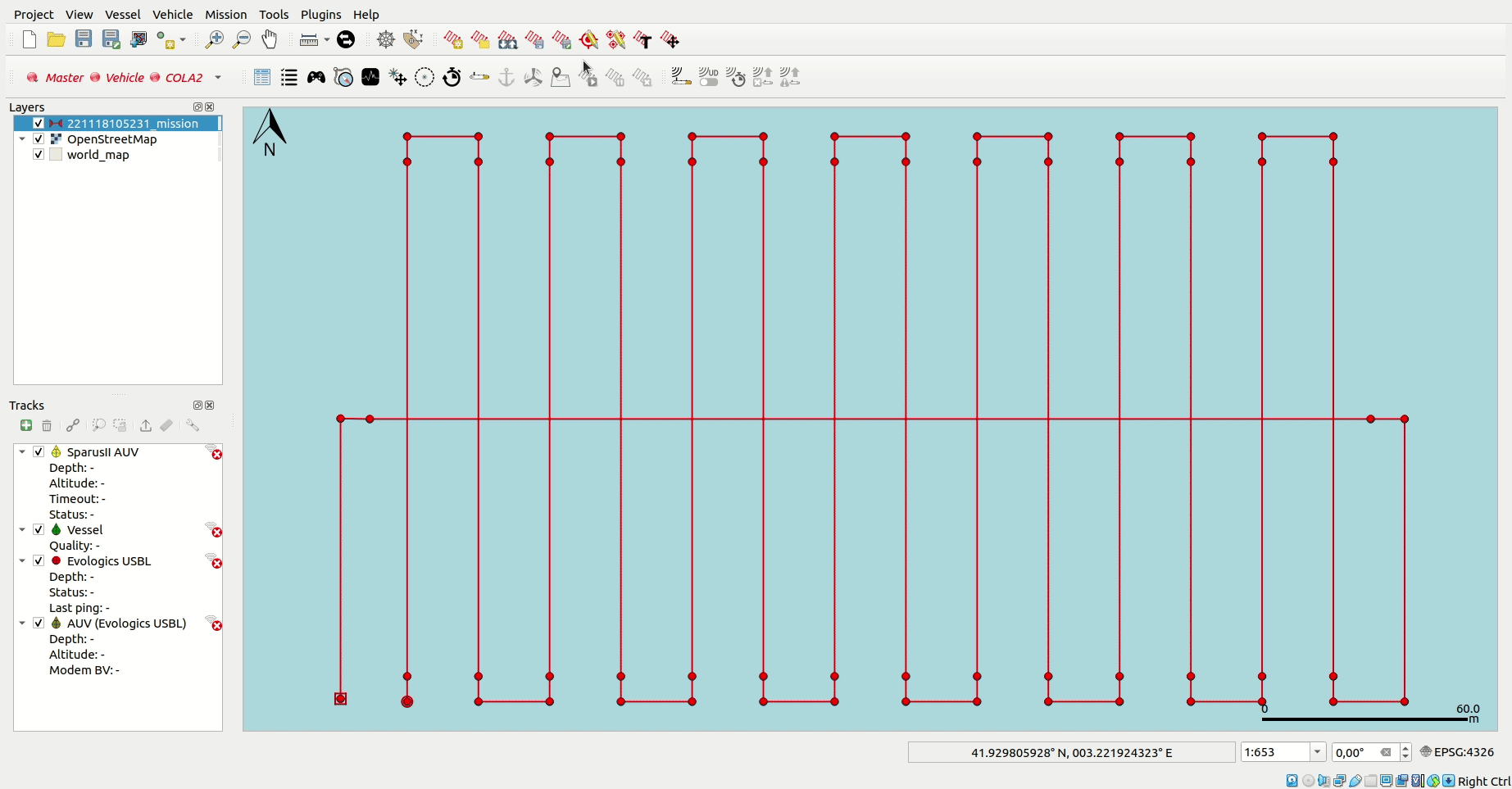
Mission resize feature
New resize feature added to the Move tool.
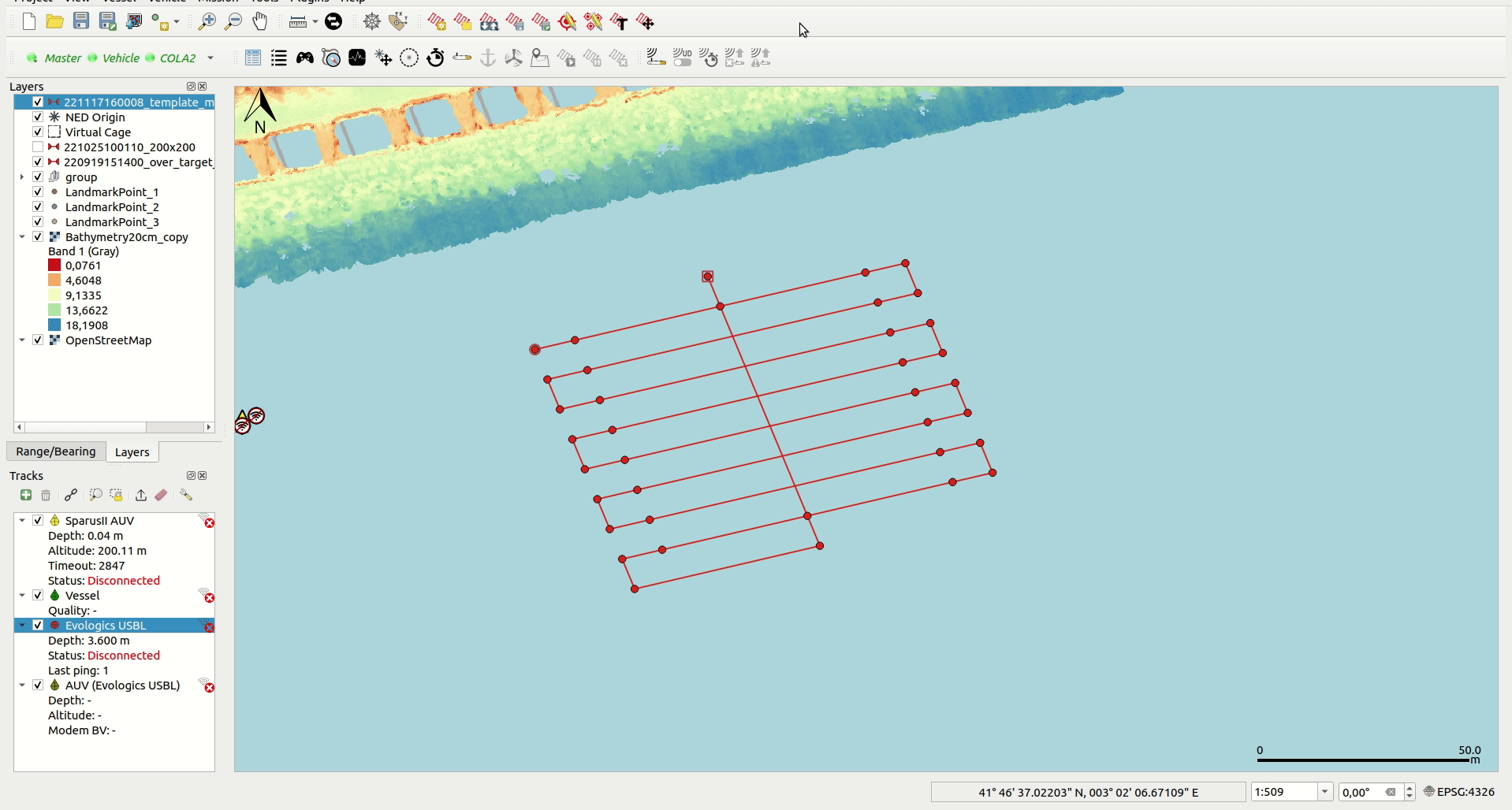
Copy-Paste mission actions
Copy-paste mission actions between waypoints (with Ctrl+C, Ctrl+V).
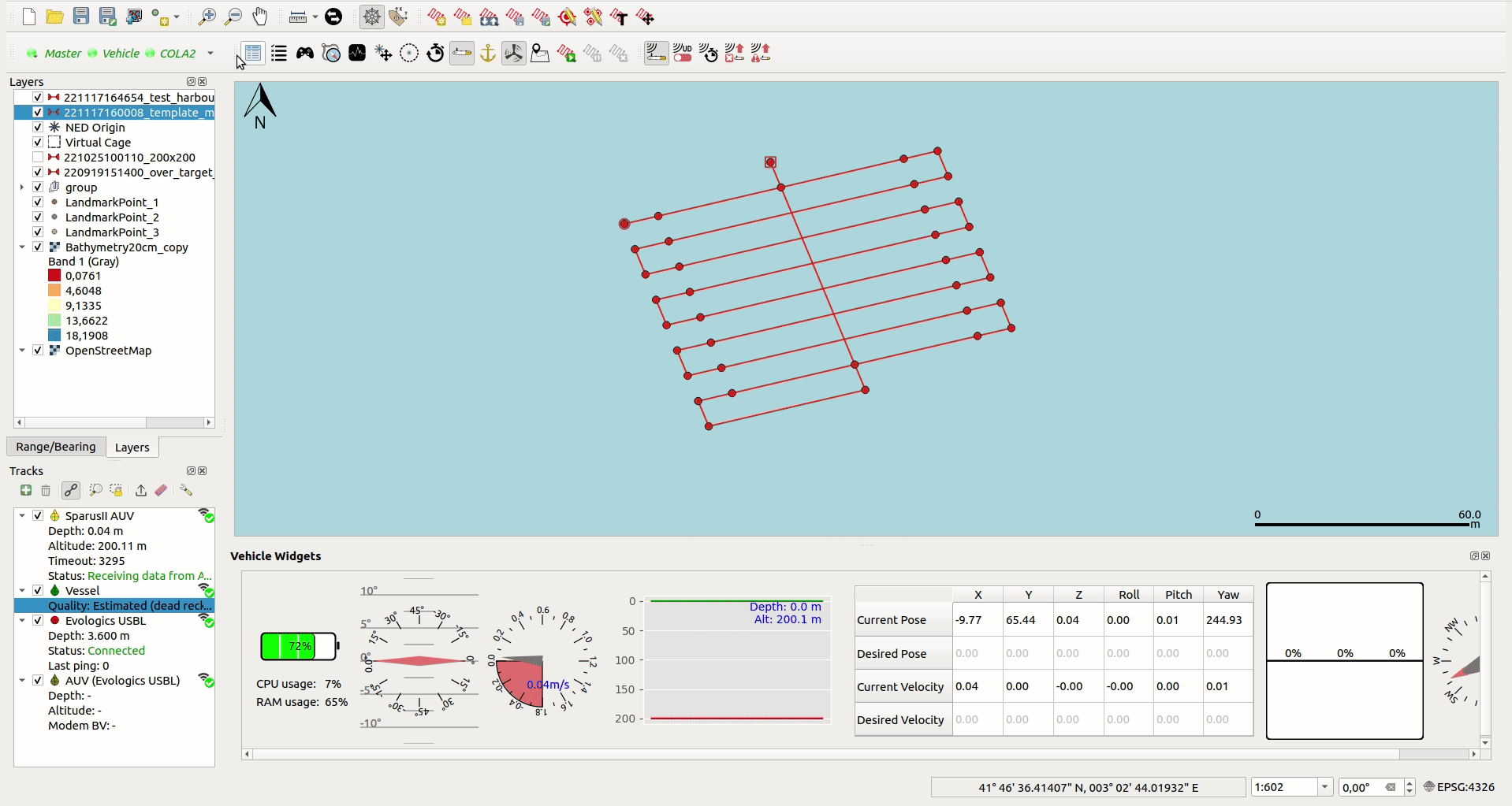
Transfer mission from layers panel
Action to directly transfer and execute the mission from the layers panel.
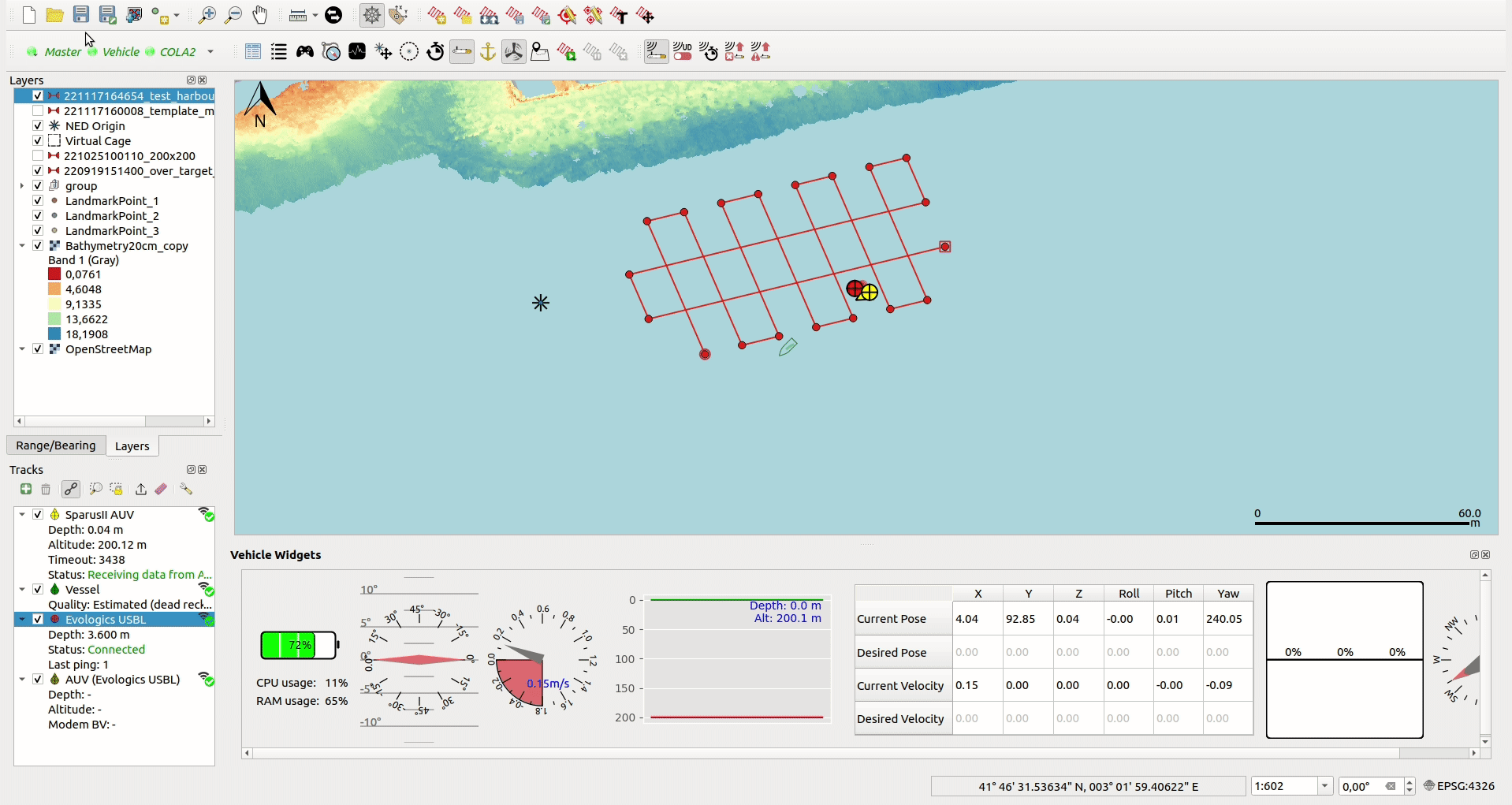
Easier Virtual Cage Editing
Virtual cage display and widget to easily edit the cage radius.
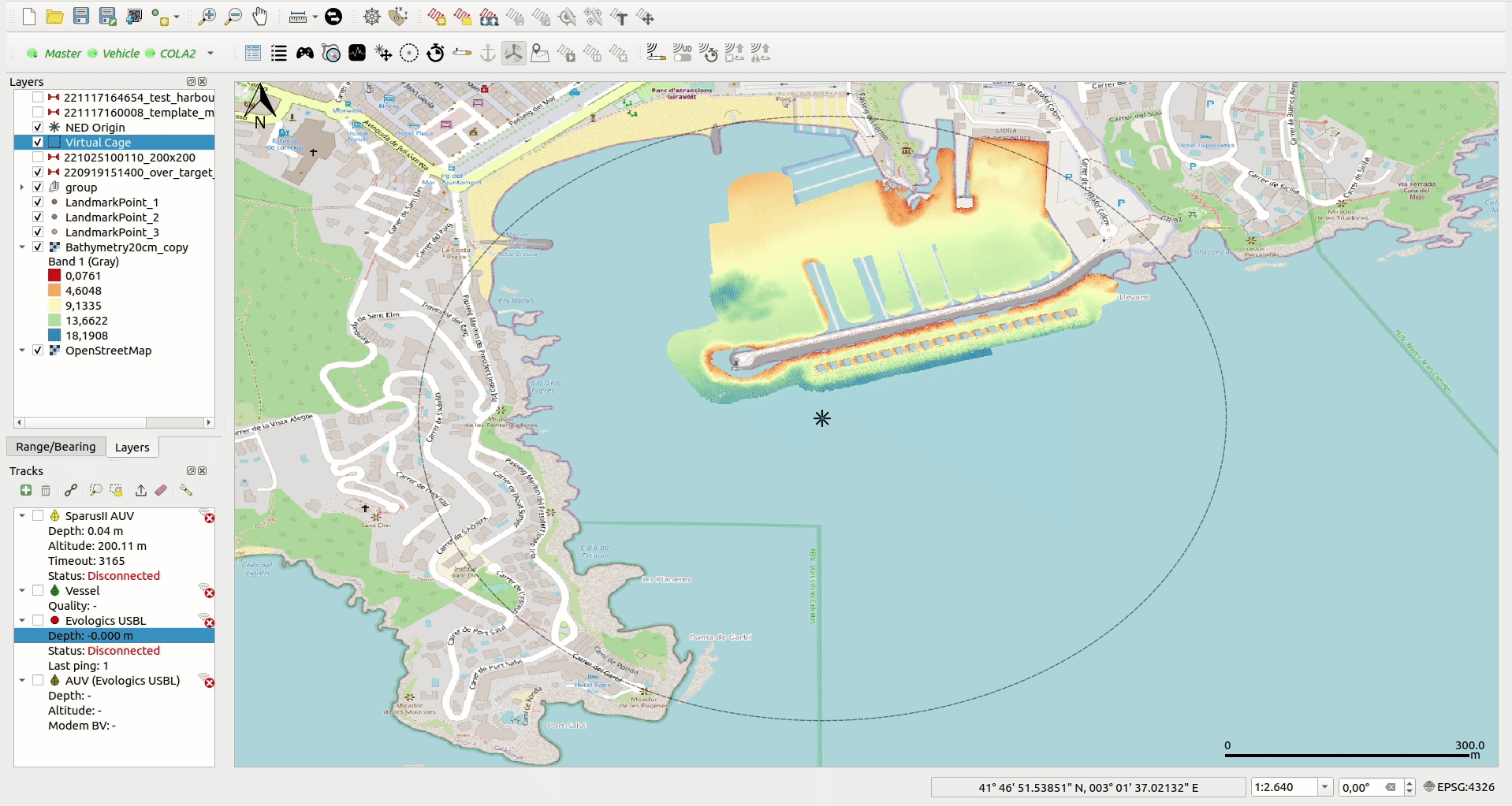
Improved web server
Added display of missions and feature to lock the canvas on the vehicle or USBL position.
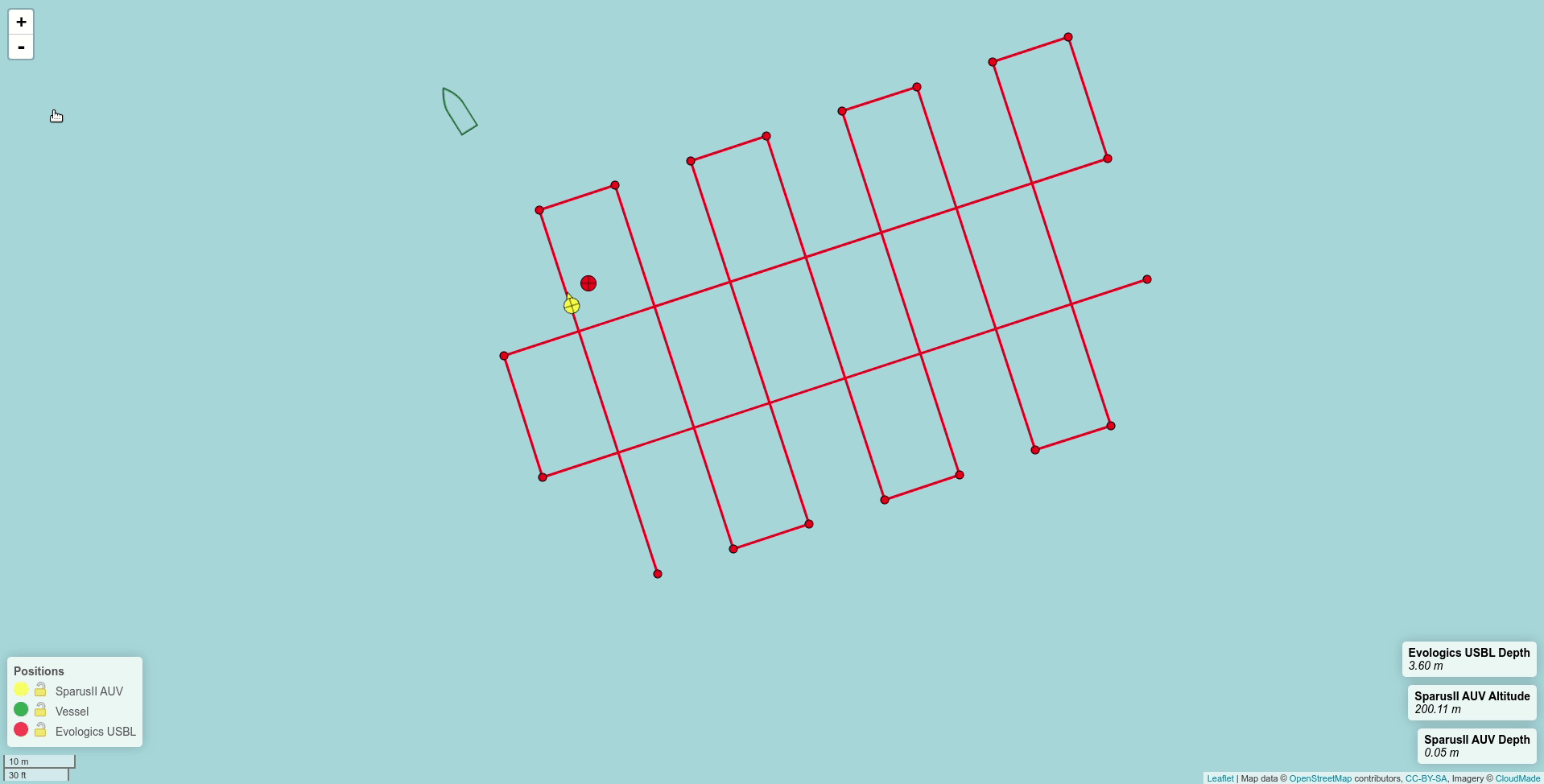
Visual indicator of connection to the master antenna

New checks at mission start
Option to directly enable the thrusters and disable keep position when warned at the start of a mission.
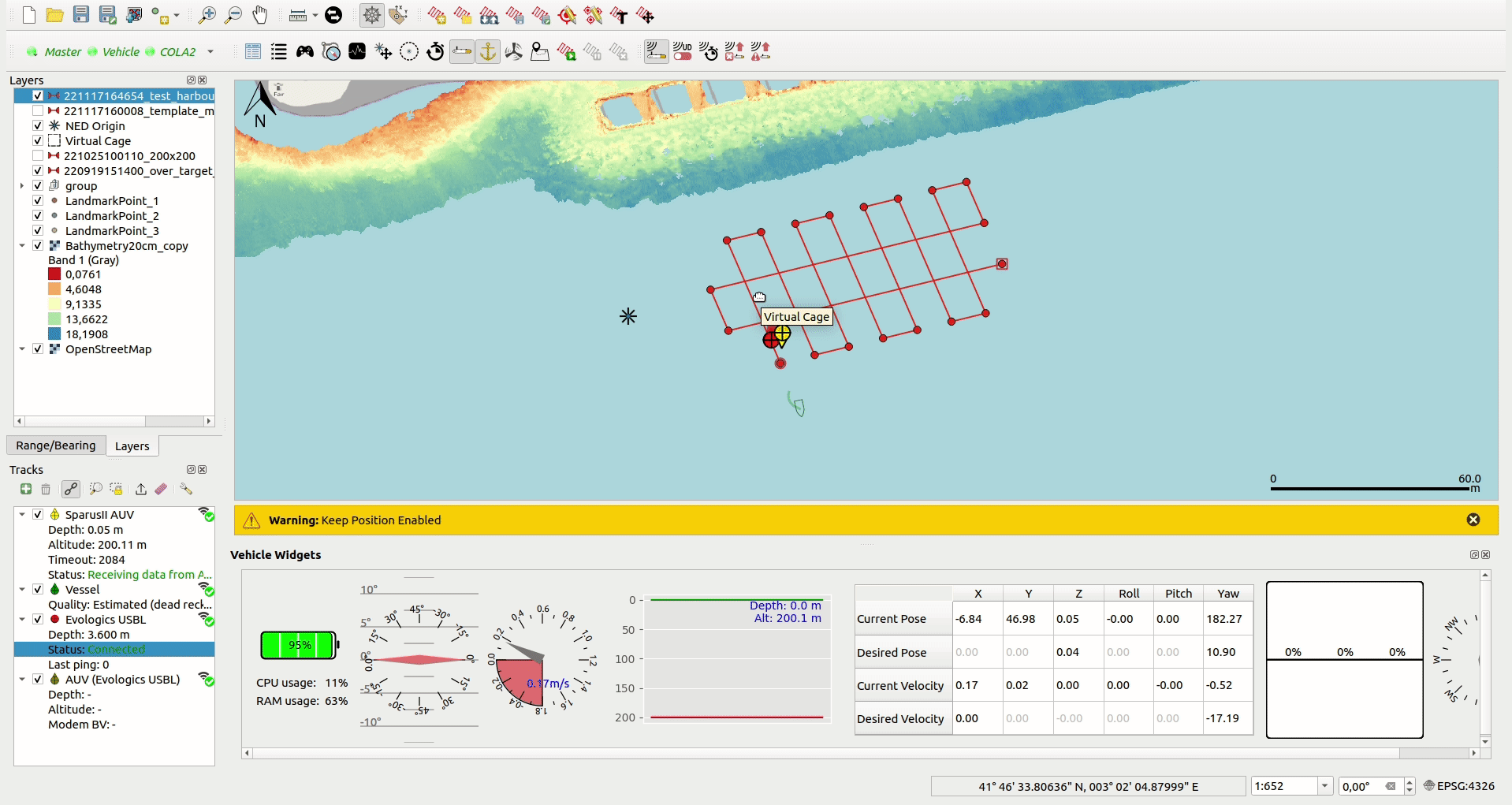
Option to save unsaved missions when saving the project
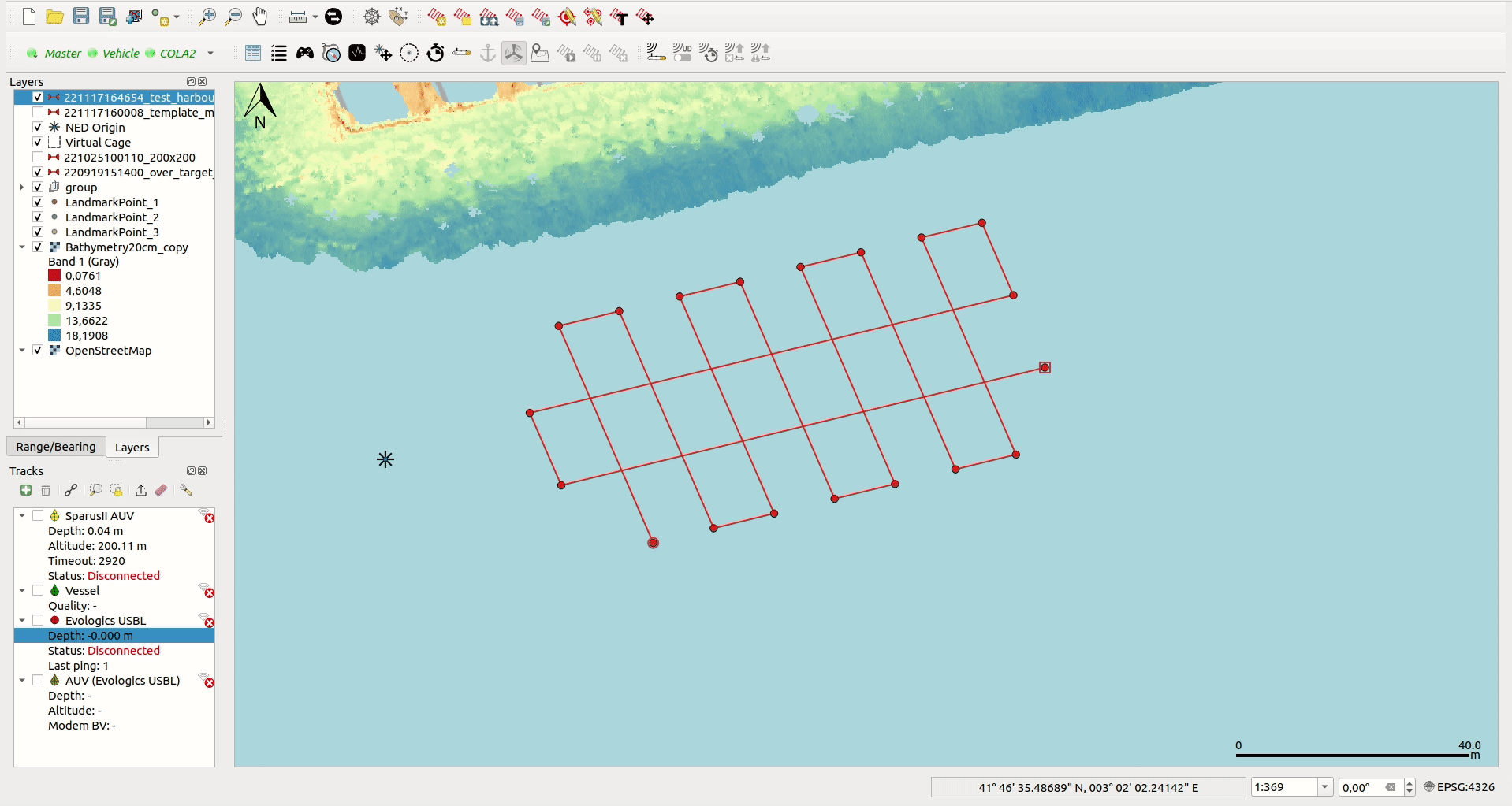
Other added features
- Saving of the position and visibility of the vehicle widgets to be restored at the next session.
- Visibility state of the missions is stored in the project.
- Support for Sonardyne USBL.
Changed
- Moved connection settings and configuration of the AUV, user and vehicle package inside the properties of the vehicle entity.
- Allow to call actions that do not depend on navigation regardless of the AUV monitoring being enabled or not.
- Thrusters action is now “Enable thrusters”, so they are activated by checking the action and deactivated by unchecking it.
- When saving a mission as “Save as”, the previous mission remains in the project.
- AUV processes widget has been reorganized and allows to edit/remove processes.
- Bags with .active extension are also allowed for transfer.
- The tool for setting the NED Origin allows now to enter the coordinates manually or select a point on the map.
- Improved usability, restyled some widgets and unified naming across different menus.
- Logging time in UTC.
Fixed
- Changes due to newer Ubuntu 20.04 packages.
- Time error on the IQUAview log file.
- Preserving the order of the mission layers when loading a project.
- Minor bugs.